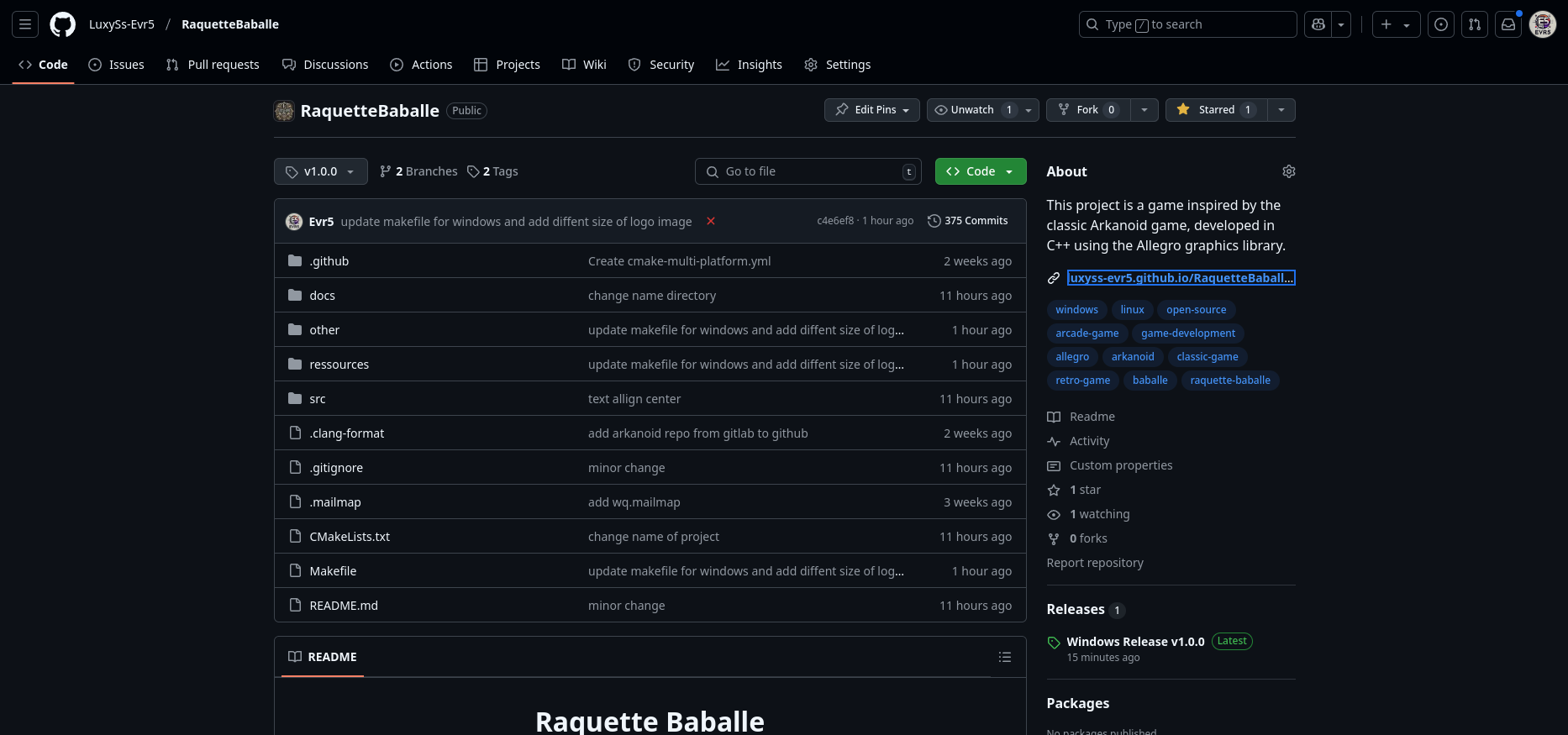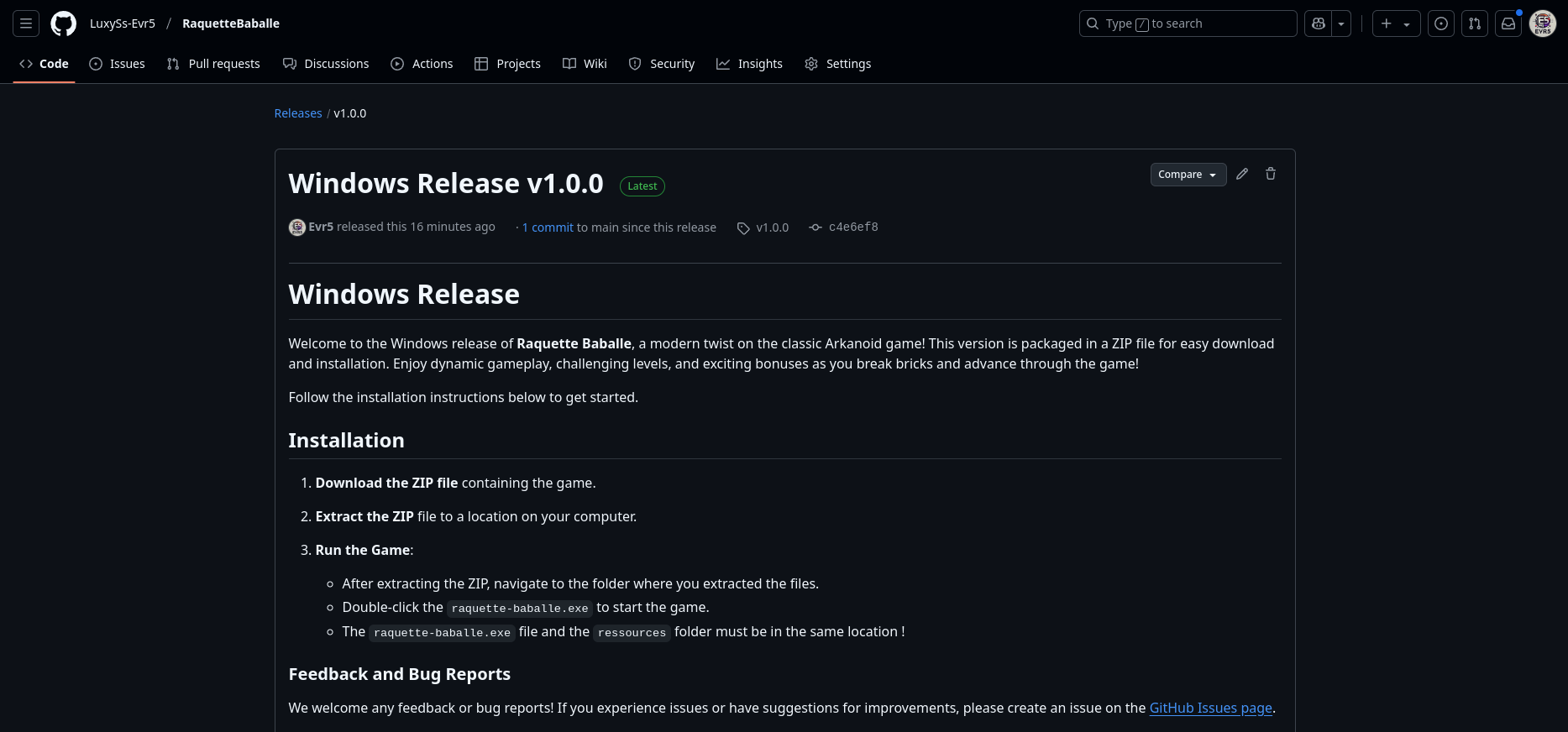Instructions before installing
Before installing the game, make sure you have the following dependencies installed on your system:
- g++
- make
- cmake
- Allegro 5
For macOS users, you can install the dependencies using Homebrew:
brew install gcc make cmake allegro
For Linux users, you can install the dependencies using the package manager of your distribution:
# For Debian-based systems: sudo apt install g++ make cmake liballegro5-dev # For Arch Linux: sudo pacman -S gcc make cmake allegro
Choose Your Platform
Linux & macOS
Install required tools, clone the GitHub repo and build the game by doing
cd RaquetteBaballe makeGet Source Code
Launch the Game
For Linux & macOS
After building the game, you can run the following command in the terminal to start the game:
./raquette-baballe
For Windows
After downloading the game, extract the files to a folder on your system. To launch the game, run the .exe file.
More Information
Download
If you want more information on how to install the game, download the README or simply check the GitHub repo.
Game Control
For information on how to play the game, check the Game Guide page.
Feedback
If you have any feedback or questions about the game, feel free to contact us. We'd love to hear from you!